In short:
-
Centralized AWS Identity: IAM Identity Center simplifies managing access and permissions across multiple AWS accounts from a single location.
-
Seamless Hybrid Integration: Connecting IAM Identity Center with Active Directory (AD) creates a unified identity system for both on-premises and cloud resources.
-
Simplified Administration: Effortlessly grant/revoke access and manage users/groups across AWS through centralized control.
-
Enhanced Security & User Experience: Leverage AD security policies in the cloud and enable single sign-on (SSO) for a consistent user experience.
-
Improved Efficiency: Reduce administrative overhead and streamline access management in hybrid cloud environments.
At the heart of AWS IAM's offerings is the IAM Identity Center, previously known as AWS Single Sign-On (AWS SSO). This service excels in centralizing identity management across multiple AWS accounts, significantly simplifying the administrative overhead. But its true power is unleashed when integrated with Active Directory (AD). This integration creates a harmonious link between your on-premises and cloud-based identity systems, ensuring a seamless and secure user experience across both environments.
For businesses grappling with the dual challenges of secure access management and operational efficiency in a hybrid cloud environment, the IAM Identity Center, coupled with AD integration, presents a compelling solution. It's not just about managing identities; it's about transforming the way you secure and access your AWS resources, paving the way for a more agile and secure cloud journey.
What is IAM Identity Center?
IAM Identity Center simplifies the administration of permissions across multiple AWS accounts. It allows you to manage access to AWS accounts from a central location, ensuring a consistent and secure AWS console user experience.
Simplifying Multi-Account Permissions
In a multi-account setup, managing permissions can become complex. IAM Identity Center provides a unified view, enabling you to grant or revoke access rights across all accounts effortlessly. This centralized approach not only saves time but also reduces the risk of human error in permission management.
Step-by-Step Guide to Setting Up IAM Identity Center
-
Enable IAM Identity Center: Log into your organization's root AWS Console, search for “IAM Identity Center”, and enable it.
-
Configure Your Directory: Choose to connect to an existing directory (like Active Directory) or create a new AWS Managed Microsoft AD.
-
Create Permission Sets: Define the level of access users will have across your AWS accounts.
-
Assign Users and Groups: Map your users and groups from the directory to the permission sets.
-
Enable SSO Access: Provide users with a URL to access the AWS Management Console using their existing credentials.
-
Least Privilege Principle: Assign only the permissions required for users to perform their tasks.
-
Regular Audits: Conduct periodic reviews of permission sets and access rights.
-
Use Groups for Management: Leverage group-based access control to simplify management and ensure consistency.
-
Integrating IAM Identity Center with Active Directory
Connecting the IAM Identity Center with your on-premises Active Directory or Microsoft Entra ID offers several advantages. It enables single sign-on (SSO) across your AWS resources and on-premises applications, streamlining the user experience and enhancing security.
How to Connect IAM Identity Center with On-Premises Active Directory
-
Directory Setup: Ensure your Active Directory is configured correctly and accessible.
-
Configure Trust Relationship: Establish trust between your Active Directory and AWS.
-
Sync Users and Groups: Use AWS Directory Sync to synchronize your Active Directory users and groups with IAM Identity Center.
Test the Configuration: Verify that users can sign in to AWS using their Active Directory credentials.
Benefits of Integrating with Active Directory for SSO
-
Unified User Experience: Users can access both on-premises and cloud resources with a single set of credentials.
-
Simplified Management: Centralized identity management, reducing the overhead of managing multiple systems.
-
Enhanced Security: Leverage existing Active Directory security policies and controls in the cloud.
Security Implications and Best Practices
-
Maintain Strong Authentication: Implement multi-factor authentication (MFA) for added security.
-
Monitor Access: Use AWS CloudTrail and other monitoring tools to keep track of access patterns and detect anomalies.
-
Regularly Update Policies: Align your access policies with changing business needs and security standards.
Conclusion
IAM Identity Center, when combined with Active Directory integration, offers a robust solution for managing identities across your AWS environment. It not only simplifies multi-account permissions but also ensures that your cloud identity management remains aligned with your on-premises practices. By following best practices and leveraging the power of centralized identity management, you can enhance security, improve efficiency, and provide a seamless user experience across your AWS ecosystem.
Our Advantage
Managing cloud access doesn't have to be complicated. Let's work together to make identity and access management simple, secure, and scalable. Whether you're working across multiple AWS accounts or integrating with your on-prem systems, we’ve got you covered. Let’s talk about how we can tailor a solution for your needs. Book a quick meeting with our team today.