This blog post will discuss using the ECS and ECR for your application development and deployment in a DR scenario using Docker. We will also discuss how to configure our systems for a seamless transition from local stateless containers to cloud-based containers on ECR.
Docker makes it possible to create immutable containers.
Docker makes it possible to create immutable containers. This means you can deploy your application once and then use it forever without worrying about updating or patching it.
Docker uses layered file systems so that each new version of an image only contains changes from the previous version -- not all of them. This makes it easier for Docker to save disk space, which is especially important on AWS, where many applications run on ECS due to its high availability features (like Auto Scaling Groups).
Docker is the most popular containerization tool
Docker has a vast community, and it's the de facto standard for containerization. Docker has a large ecosystem of tools, including Docker Swarm (for clustering), Kubernetes (for orchestration), and OpenFaaS (for serverless functions).
Docker is open-source and free to use with no license fees or royalties. You can also get paid support from companies like Red Hat or Microsoft if you want additional features like security scanning or support in your DevOps pipeline. AWS offers docker scanning via the AWS Inspector…
ECR - Amazon Elastic Container Registry
AWS ECR is a fully managed Docker container registry that stores, manages, and distributes Docker container images. ECR can be used to store your private images, or you can use it to distribute public images.
ECR is integrated with AWS CodeCommit and Other pipelines like GitLab CI/CD, GitHub Actions and others, so you can use them in conjunction with each other if needed.
ECS - Amazon Elastic Container Service
ECS is an AWS service that makes it easy to run, manage, and scale containerized applications on a cluster of instances. ECS allows you to run Docker containers on a cluster of EC2 instances. You can use the ECS console or API to create and manage your clusters and tasks; monitor the overall health of your clusters; view detailed information about each task running in the cluster; stop individual tasks or entire clusters; and get notifications when new versions are available for updates (and more).
Using Docker and ECR/ECS in DR
Here's a possible flow to utilize ECR and ECS in a DR scenario:
Create ECS cluster
Create an ECS cluster in your primary region, and configure it to use your preferred VPC (Virtual Private Cloud), subnets, and security groups. In a disaster recovery situation, it is highly recommended to have an environment replicating your production environment. This ensures you can access your data and applications when you fail to access the DR site.
Create a Docker image
You should have a Docker image that contains all the software required for your application. Docker images allow you to package your application and its dependencies into a single file that can be stored locally or in a private registry.
This makes it easy to deploy your application anywhere because the image does not require access to any other environment or infrastructure. You can take this image and run it on an EC2 instance or ECS cluster, depending on whether you want to run stateless or stateful applications.
Create ECR repository
Create an ECR repository in your primary region. You can use the AWS CLI to push the docker image from our local machine to ECR. The following command will push our local repository to the ECR.
This step should be automated so that every new Docker image version is automatically pushed to the ECR repository. Once you have done this step, you must configure your environment variables for your Docker container registry.
Create ECS task definition
To use ECS, you need to create a task definition. The task definition is a JSON file that describes your container and its environment. You can specify which docker image to use, how much memory it should have, what port it should expose, and more.
Create an ECS service that launches the task definition, and configure it to use an Application Load Balancer to distribute traffic to the containers.
Test the service
Test the service to ensure it works as expected in your primary region. Next, create a replica of the ECS cluster in your secondary region, using the same VPC, subnets, and security groups as the primary region.
Replication pipeline
Create a replication pipeline that replicates the Docker images from the ECR repository in the primary region to the ECR repository in the secondary region. This pipeline should be configured to run automatically when a new Docker image version is pushed to the primary repository.
Configure the ECS service to use the replicated ECR repository in the secondary region. Configure the load balancer to distribute traffic to the containers in the secondary region if the primary region is down.
Test the DR failover
Test the DR failover scenario to ensure that it's working as expected. This should involve simulating a failure of the primary region, and verifying that traffic is successfully rerouted to the secondary region.
Conclusion
Overall, this flow involves creating an ECS cluster and an ECR repository in the primary region, deploying Docker containers using an ECS service and load balancer, and replicating the Docker images to a secondary region for DR purposes. The key to success is automating as much of the process as possible so it's easy to deploy and manage your Docker containers in primary and secondary regions.
We will touch the Database replication to other regions in our next blog post.