Go Serverless With AWS Lambda
Going serverless is the new tech trend for businesses. It helps with consolidated functionality in all use cases, speedy development, and automatic scalability, among other advantages. AWS Lambda is one of the leading cloud solutions that can spare you the time-consuming complexities of creating your server environment.
What does serverless mean?
Going serverless doesn't mean running code with no servers. That's a technical impossibility. Serverless computing means that your cloud provider creates and manages the server environment, taking the problem off your mind. This computing model significantly makes it simple and fast to deploy code into production with all maintenance and administration tasks handled by the provider.
How to go serverless with AWS Lambda: Example
In the AWS serverless world, there is:
● No server provisioning and management
● No managing hosts
● No pathing
● No OS bootstrapping
Lambda supports different programming languages. You can use python, Node.js Go, Ruby, C#, and Java for this serverless function example. To create and deploy a serverless function with AWS Lambda, go to the Services Menu of your AWS account and choose ‘Lambda’. Choose ‘Create Function’ to get started.
Use the integrated code editor in the Function Code section. Replace that code in the edit pane with this simple function example for starters:
exports.handler = (event, context, callback) => {
const result = event.number1 + event.number2;
callback (null, result);
};
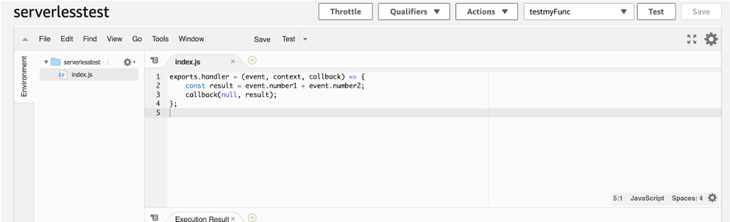
In the upper right corner of the interface, navigate to ‘Test and Save’ and click on ‘Configure Test Events’. In the dialog box that comes up, choose Hello World as the Node.js blueprint and update it to:
{
"number1": 3,
"number2": 2
}
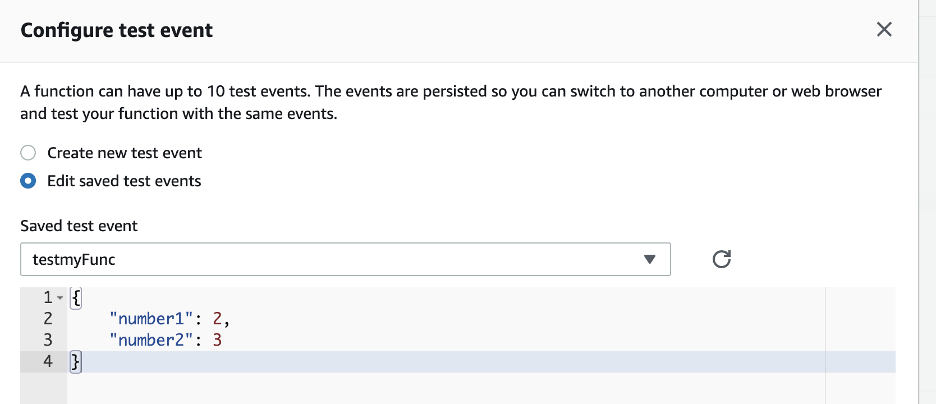
Click the create button to test this function. Save and check to confirm that the created function features in the dropdown of functions. Once you click the Test button, this function will execute, giving you a result of 5.
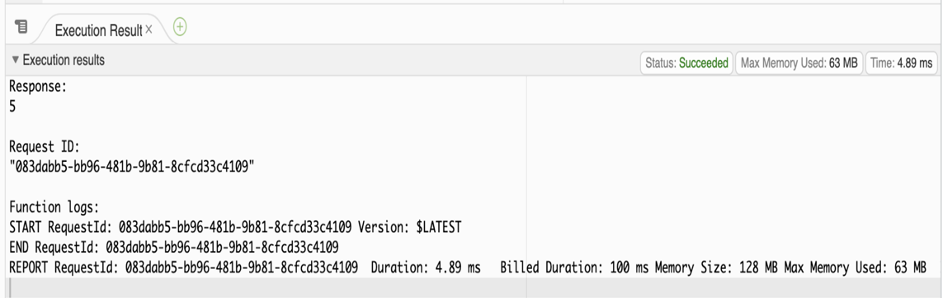
Use cases of a serverless cloud
● Day to day operations: You can leverage the platform for daily business functions such as report generations or automated backups.
● Real-time notifications: You can set SNS alerts that trigger under specific policies. You can integrate that with Slack and other services that add a mobility aspect to the Lambda alerts.
● Customer service: One other use case for the serverless cloud is chatbots. You can configure code such that it triggers when a user inputs a query. Like the rest of the features, you only pay when the bot is used.
● Processing S3 objects: The serverless AWS Lambda is the right platform for image-heavy applications. Thumbnail generation is a quick process. You can further expect advanced capabilities in resizing images and delivering all types of image formats.
Advantages
Reducing costs
The AWS Lambda serverless service operates on a pay-as-you-go model. You pay for what you use, and that helps to slash a significant fraction of your operating costs. The billing you get at the end of the month is in every cent equal to the time your apps were used. No resource wastage.
Unlike other cloud providers, AWS calculates your server time used and rounds up the figure to the nearest 100 milliseconds. That transparency improves your visibility on operating costs. Small and medium scale businesses have reported being able to save close to $30,000 every month by going serverless with AWS Lambda.
On-time scalability
The AWS Lambda serverless service is for businesses that want agile scalability. That means that if the use case of your app doubles overnight, you will have enough capacity to handle the server requests. AWS Lambda serverless is designed for your apps to scale automatically. Your app can jump from 4 server requests this minute to 3000 the next minute, without you having to step in to configure it anew.
Accelerated iterative development
With the AWS Lambda serverless platform, you can ship codes straight from the vendor console. That removes the need for continuous delivery tools. Developers, therefore, get the time to improve product features and capabilities. Further, you can move from the idea to production in a few days as opposed to months.
The steps involved in code ideation, testing, and deployments are shorter. For a business trying to save costs, the automaticity of the system means that you can maintain a lean team.
Better security
By switching to a serverless cloud, developers develop code that is in line with best practices and security protocols. That's because all development is forced to use code that functions within the serverless environment.
Centralized functions
There are limitless ways to consolidate business functions with AWS Lambda. For instance, you can integrate your marketing applications with a mass mailing service such as SES. Such functionality can enable your teams to work as one for better outcomes. It translates to efficient and streamlined operations.
Need to dive fast into app development and deployment? At Cloudride, we provide end-to-end AWS Lambda serverless and other comprehensive services that help optimize the performance, business value, cost, and security of your cloud solution. Contact us to learn more.